Price: $199.00
(as of May 12, 2024 16:23:32 UTC – Details)

Nokia G50 is a smartphone for today, ready for tomorrow. The Qualcomm Snapdragon 480 5G Mobile Platform means it’s 5G ready. It also comes with a 48MP triple camera, a battery that lasts for days, Nordic quality, and the latest Android 11, with 2 years of OS upgrades. This product will not support Verizon or Verizon subsidiaries. Please confirm compatibility with your chosen carrier before purchasing. For support with SIM card or network related issues, please contact your carrier for assistance in connecting your device to the chosen compatible network. Supported Network bands: 2G: 850 / 900 / 1800 / 1900 3G: 850 / 900 / 1700(AWS) / 1900 / 2100 4G/LTE: 1, 2, 3, 4, 5, 7, 8, 12, 13, 17, 20, 25, 26, 38, 40, 41, 66 5G/Sub6: 2, 5, 7, 38, 41, 66, 71, 78 Charging: This product is designed to be charged using the charging adapter and charging cable that are provided in the product box. Charging this device with any other charging adapter or cable may cause device malfunction. Please observe basic safety steps when charging this device and do not charge this product with malfunctioning or damaged equipment. Current Software Version: Android 10 Bluetooth Version/Range: 4.2 – 30’ Range FAQ How can I install available updates? In many cases updating your product to the latest software version will alleviate any issues experienced. To update your device please navigate to Settings > System > System update > Check for update to check if updates are available. Follow the on screen prompts to install the latest software version if available.= How can I close an app that has stopped working? Open Settings on your phone and select Apps. Then find the app you’re having issues with and select Force Stop. I want to conserve battery life. How can I activate the Power Saver mode? On your phone, open Settings, then choose and activate Battery Power Saving. Please also be aware that battery life depends on a variety of factors such as device usage frequency, application requirements, your current operating system, and cellular signal strength. How can I back up my files? Navigate to Settings > System > Backup, and switch backup on. How can I reset my smartphone’s network settings? Navigate to Settings > Network & Internet > more_vert > Reset. Performing this reset may help if you’re having connection issues. How do I connect my phone to my carrier network? If your Nokia phone and network are compatible, place your SIM card in the SIM card tray using the included SIM card removal tool to open the SIM tray. Once your SIM card has been inserted into the device, power on your phone and proceed through the product setup steps. If you are not able to connect to your network after finalizing the product setup, please contact your carrier support for additional assistance as every carrier has different steps to assist you in ensuring your product connects to their compatible network. How can I ensure other people hear me on my microphone? If you are experiencing microphone issues with your device and your product has a Google Assistant button, please ensure that the Google Assistant button is not stuck or dirty as this will cause the microphone to not function as intended. If the Google Assistant button is not obstructed, please ensure that there is no dirt or debris in the headphone port of your product. If the headphone port is also clear, please disable the microphone permission of the Google Assistant, by going to Settings > Apps & Notifications > Google App > Permission > Microphone > Deny. How can I turn up the volume to my speaker? First, please ensure that there is no dirt or debris in the headphone port of your product. If your headphone port is clear, please make sure that “Do Not Disturb” is not enabled. To disable this setting, navigate to Settings > Do not disturb. Make sure this is toggled off. If Do Not Disturb is off, navigate to Settings > Sounds and vibration > Volume > move the Media slider to the right to increase volume and test your speaker. If you are still not able to hear any audio, check the settings of the application that you are using from the Settings menu as many applications will have their own volume settings. Why is my phone feeling warm, closing apps or occasionally slowing down? During extended operation, the device may feel warm. In most cases, this is normal. To avoid getting too warm, the device may automatically slow down, dim display during a video call, close apps, switch off charging, and if necessary, switch itself off. If the device is not working properly, take it to the nearest authorized service facility. How do I reboot my smartphone when it’s not responding? If your phone is unresponsive, you can perform a “soft reset” by pressing the volume up key and the power button simultaneously for about 15 seconds (or until phone vibrates). Your phone should then restart momentarily. This is a safe and quick way to reboot your device without losing or erasing any data. My phone won’t charge. What should I do? First ensure the issue isn’t with the power source or socket you’re using – you can quickly check this by plugging your phone into a different outlet, then checking if it charges. If the socket is not the issue, try taking a closer look at the power cable or charging port on your phone, ensuring everything appears as it should. Then, try turning your phone off completely and plugging it into the socket – bear in mind if the battery is completely drained, it might take up to 2 or 3 minutes to start charging. How can I contact support? Our customer support page offers a number of ways that you can contact support. Please visit the Nokia website for further assistance. How do I fix touch sensitivity issues on my phone? Before performing any additional troubleshooting steps, please ensure that your product does not show any physical damage, has not been exposed to water, the screen is clean, and your fingers and hands are not wet or dirty. Please also remove any 3rd party screen protectors that you may have on the device as non Nokia branded screen protectors may decrease the touch sensitivity of the device. If none of these solutions resolve the issue that you are facing, please perform a hard reset back to factory settings. Please note: a hard reset will completely erase all the data, settings and content on your smartphone, returning it to the original factory settings. We strongly advise that you back up your device before a hard reset. Visit here to learn more about how to back up your smartphone remotely. To reset your smartphone and erase all its content, first make sure your phone is connected to a power source. We also recommend that your battery is at least 50% charged when you perform a hard reset. Press the volume up key and the power button simultaneously for about 30 seconds or until the root menu appears. Then choose the action you want to take from the root menu, in this case “Wipe data/factory reset”. Alternatively, you can also perform a hard reset by tapping Settings > Backup & Reset > Factory data reset > Reset phone > Erase everything.
This device works with all GSM carriers including, but not limited to: AT&T, Boost, Cricket, H2O Wireless, Metro, Net10, Simple Mobile, T-Mobile, Tracfone. This product will not work with Verizon. Please confirm compatibility and network availability with your preferred carrier. 5G support not offered with all carriers.
5G speed with Qualcomm Snapdragon 480 5G Mobile Platform.
48MP camera setup with AI and video selfie stabilization
2 day battery life with 18W fast charging support
Android 11; upgradeable to Android 13 with monthly security updates
13 reviews for Nokia G50 5G | Android 11 | Unlocked Smartphone | US Version | 4/128GB | 6.82-Inch Screen | 48MP Triple Camera | Sand
Add a review

$199.00


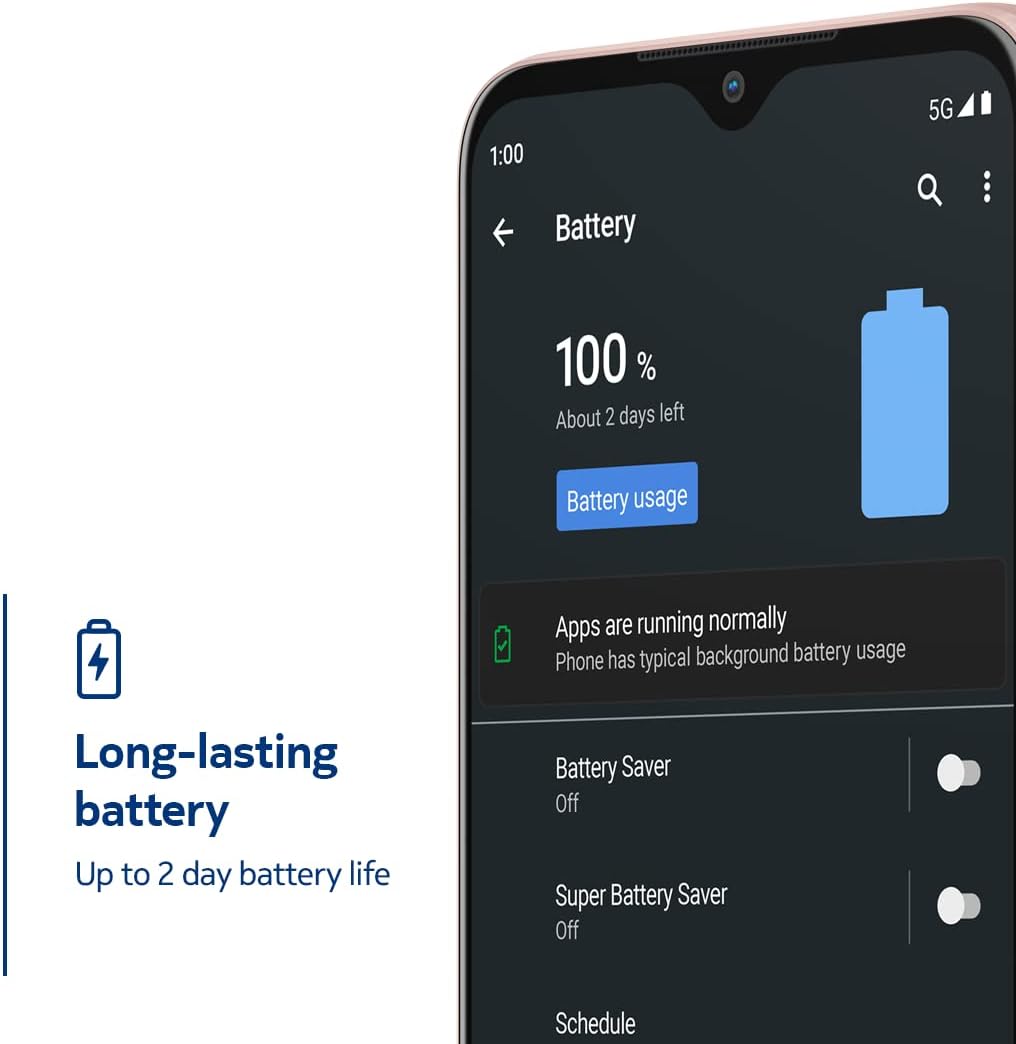




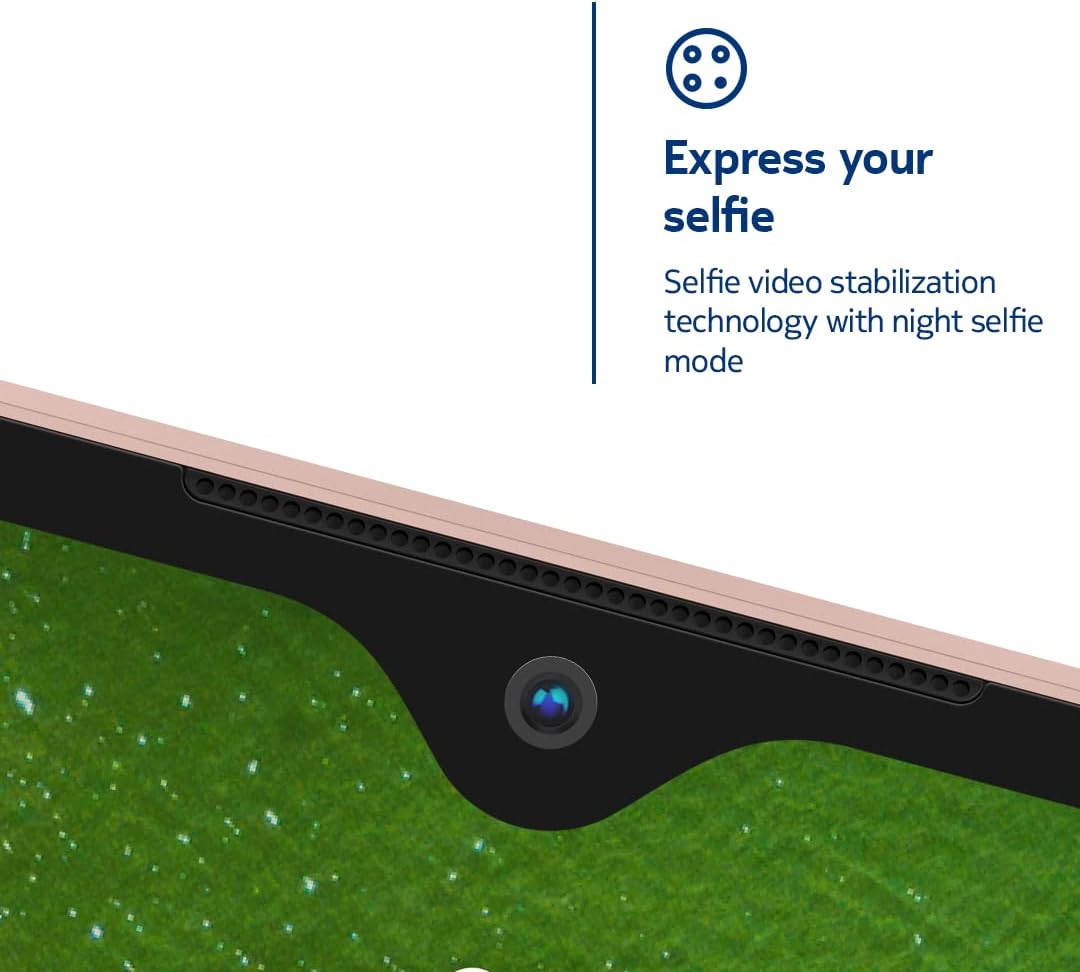
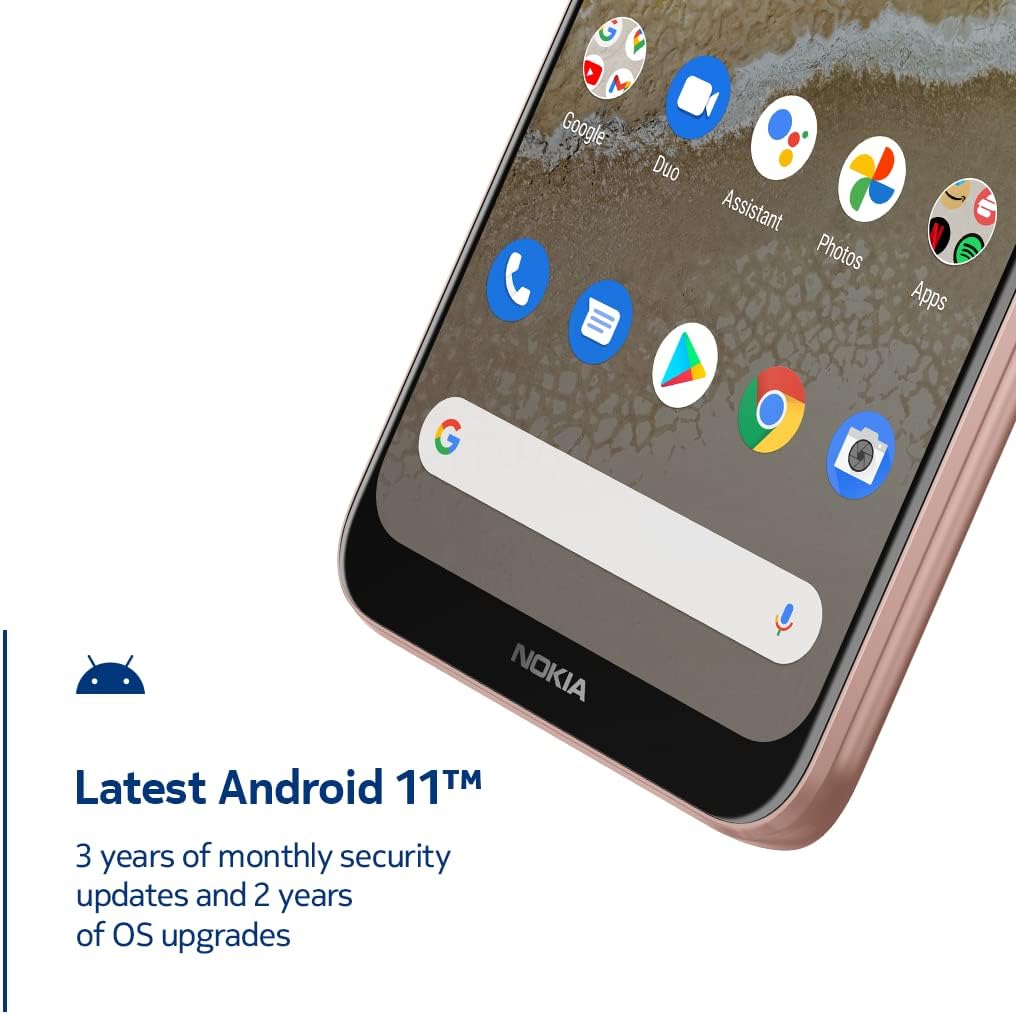
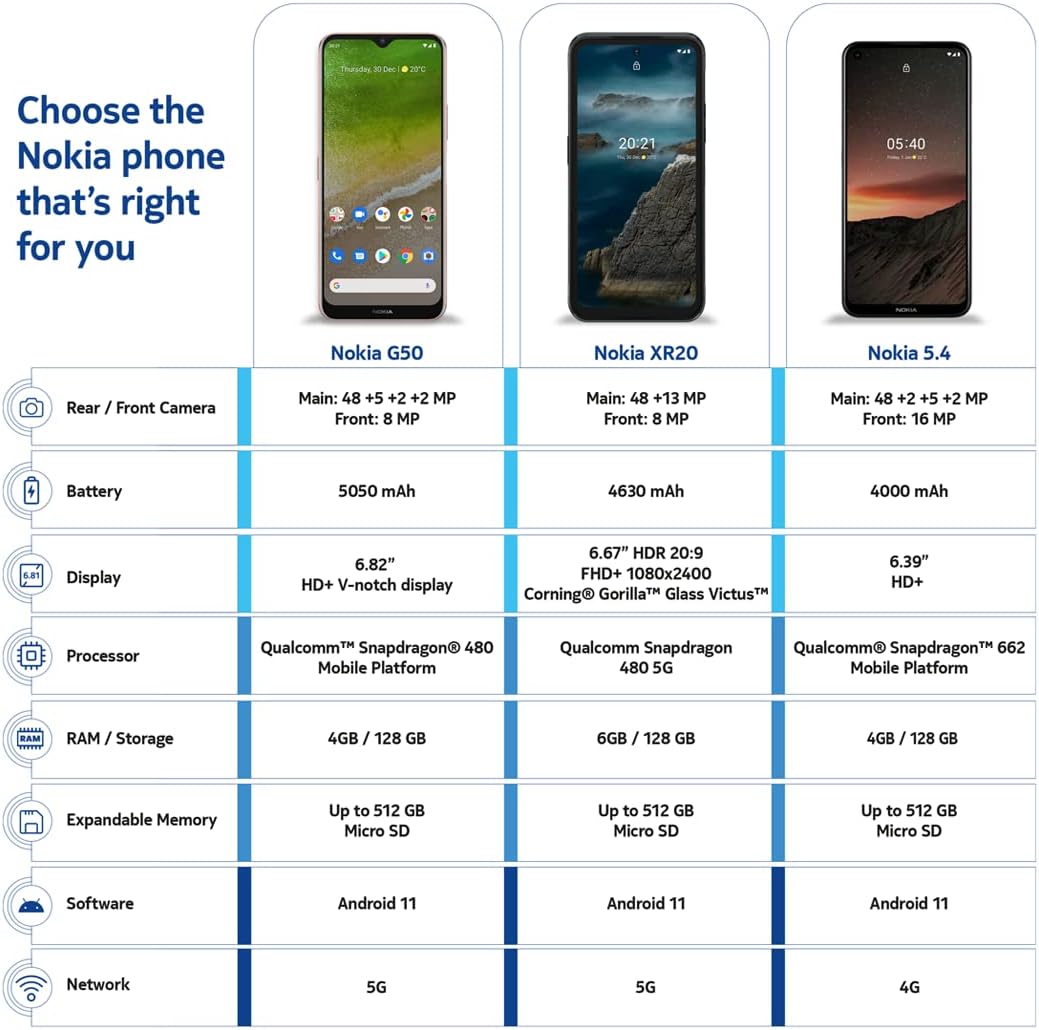




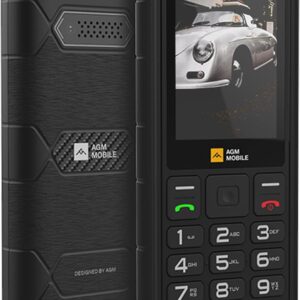
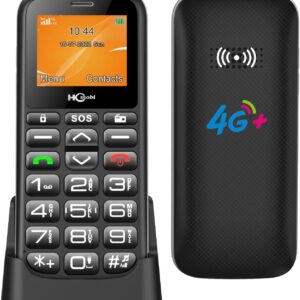


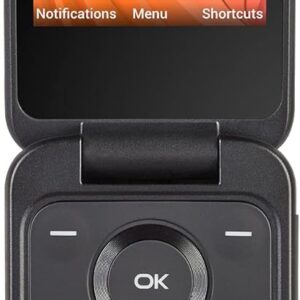
Steve –
Nokia G50
Very nice size phone. Camera is great. No problems with texting.
Matt –
Absolute garbage
Fingerprint reader works but it also works no matter what finger you use in my experience I put in my thumb only and it unlocks with all my fingers. The battery life is not even close to what is advertised. The camera is terrible even compared to a Samsung or IPhone from multiple years ago my iPhone 5c I had a long time ago had better camera quality. The worst thing is my screen just decided to absolutely conk out and be unresponsive to touch and is entirely unusable like if you have a messed up video cable on an old vcr kind of look there was no accident to cause this either it was working and then just did that within a second I was using it when it happened. I tried to do a repair on it with phone repair tools as well and the outer glass they used is so thin and cheap is shattered when I was removing it to get to the actual screen I wasn’t using a lot of force or an improper tool either. I’ve only had it for 6 months maybe too and for it to be complete destroyed when I’ve done nothing but take proper care of it is horrible I wish I could get a refund but I doubt I will. Also after about a month of use the OS will start to malfunction and give you error messages and massive freeze ups and loss of function without reseting the phone even then it sometimes persists. I would rather have a flip phone than this garbage I thought I’d branch out and try a different phone brand for once and this was a horrible mistake.
Netadmin –
Nokia Quality is low
My wife uses android exclusively until this phone arrived. She tried to like this, wanted to love it like her Motorola died after one year. Reviews are mixed, some good and bad, phone looked nice. I used Nokia phones many years. I appreciated user interface, quality, design and functions.What she liked:1.Facial recognition is flawless, never failed to unlock her phone, good color.2. Price is reasonable.3. Large screen and color.4. Updated to Android 12 out of the box. Unfortunately some backed up items were deleted and settings changed during the backup. Three days later finally found correct settings.What she didnât like:1. Button designs on both sides are too easy to mistakingly touch. A case reduced inadvertent button use, but they should be a few MM higher on both sides. She accidentally turned it off during a call.2. Fingerprint Sensor, I think is on the side, not bottom or face. She didnât use it or activate that feature.3. Dropped calls. This is common issue with all cell phones. This one dropped two or three calls each day suggests hardware problem. As a side note we live in a small apartment never had this happen with my cell phone or her previous Android.Opinion: I used android many years, 2002-2012. For personal reasons I changed to Apple IPhone for better Securit.Android programs require access to private info etc. Android system is decent, interface is intuitive, my issue allowing programs access to private data. Words with friends for instance is valid reason to access contacts. A different game program needed access to contacts, phone and email or it would not work. Her last two android devices were hijacked through a coupon website. We had to factory reset and slowly delete backup data info, cookies, programs. Installing virus protection discovered five hacking cookies we could not delete. Norton isolated and deleted them in minutes.Android OS versus IOS is subjective choice/preference. Iâm not slamming Android or promoting IOS, they both have issues.In summary this Nokia phone didnât work for us.
Craig L. Hillemann –
Low-speed 5G is supported on AT&T networks
Amazonâs description âAT&T 4G only, AT&T 5G not supportedâ is not correct. Iâve confirmed that the Nokia G50 can connect using 5G on AT&Tâs 850 MHz band 5, which AT&T says is now available throughout much of the U.S. This likely gives a download speed about twice that available through AT&Tâs 4G LTE. So although this is true 5G, it does not offer the tremendous increase in speed available at much higher frequencies (but also much shorter range) such as 39 GHz, which AT&T calls â5G+â. The Nokia G50 does not support such high frequencies for any carrier, and as a practical matter, carriers are beginning to deploy these high frequencies in only a very few locations. The Nokia G50 does support a mid-range band for 5G used by Sprint and T-Mobile, which provides higher speeds than AT&Tâs low-band 5G, but Sprint/T-Mobile now offer this only in select cities.Regarding the Nokia G50, I can only compare it to my previous Nokia 6.1, which AT&T obsoleted when they discontinued 3G. (4G data still works in the Nokia 6.1, but voice telephone doesnât). Anyway, my first impression is that G50 has a much snappier processor, apps and data transfer are much faster, and battery life is much better. Iâm very pleased with the Nokia G50.
Amad Othman –
Broken Purchase 25%
I bought it,it just turns off sometimes after the first week,I then couldn’t get my hands off it to return it,now I can’t return it,so, I am better to just buy another phone in the future.
Gender_Normal –
Great mid level phone
So this is a 5G phone but if you have AT&T then you have to have a specific model of this phone to have access to it but it does have 4G VoLTE which works great.
RC Roeder –
Not up to par with other Nokia Phones
This is the most annoying phone I have ever owned. I need to reboot it everyday, why it locks up. I am not sure if it the hardware of the awful Android 12 that was pushed on to it. Camera is great, everything works well except when it locks up or when I am in a hurry to do something it refuses to respond. I have rebuilt the OS and did not solve the issue. I have used Nokia for the last dozen years in that time, one phone stopped working on calls, the others especially the Windows Phones were rock solid. I guess this is what you get when a Nokia phone is no longer manufactured by Nokia
florentino quinones nieves –
Buen celular para el precio
Delgado pantalla grande corre muy bien en 5G llego rápido 100% satisfecho.
edwind –
Muy bonito color, el material se siente resistente, la pantalla un poco más larga de lo que estamos acostumbrados, buena resolución y queda muy bien para que la baterÃa te dure más tiempo, excelente sonido, trae audÃfonos de la marca(buenos por cierto), Tiene una cámara muy buena, mejor que otros modelos más caros incluso le supera a los de su precio, esa IA que maneja Nokia le da un plus a las fotos y vÃdeos, 4 ram y su procesador es justo para el dÃa a dÃa, fotos, videos, trabajos y juegos sencillos, redes sociales está muy bueno este Nokia!….pero( siempre hay un pero), su cargador es algo lento, y si no usas la funda que trae se le quedan las huellas al cel, si eres muy exigente y buscas uno para trabajos pesados o juegos no recomiendo este…PD trae mica, funda tpu, cargador cable USB C audÃfonos, y trae rom de Telcel( sin las apps molestas de Telcel solo la ROM imagino que para poder agarrar el 5g),
Alonsoft –
El producto cumpleCon. lo que promete es buen productoGracias.
Hoja ð –
HabÃa comprado uno para mi y éste aparte para mi hermano.El único inconveniente que le encuentro es que es muy grande; dependerá del uso que quieras darle si es algo bueno o malo para ti.
Kuimex –
Siendo usuario de Motorola por mucho tiempo decidà hacer un cambio debido a que mi último Motorola me dió varios problemas asà que me decidà por este teléfono Nokia ya que me acordaba de que está marca tenÃa buenos teléfonos. Pero la verdad muy mal por Nokia, es demasiado lento, se traba seguido ya que muchas veces al desbloquear la pantalla enciende pero se queda en negro o se queda en la pantalla de desbloqueo y comienza a prender y apagarse y tengo que reiniciar nuevamente el teléfono, la camara no es muy buena. La pantalla es irresponsiva le tienes que picar varias veces para que haga lo que quieres o cuando utilizas el teclado no registra lo que presionaste o registra otra cosa y por último (esto es mas del sistema Android) eliminaron los botones de home y back y los hicieron expresiones lo cual lo encuentro frustrante debido a que cuando estas estás haciendo scroll en una página o app luego la cierra y junto con lo irresponsivo de la pantalla ya se imaginaran. En conclusión no vale los 5000 pesos que pague, este no es un teléfono de gama media ni siquiera gama baja, no sé a qué mercado va dirigido este equipo pero la verdad nadie se merece estas malas experiencias de un teléfono bastante lento y sin nada en especial. NO LO COMPREN AUNQUE ESTà MENOS DE 1000 PESOS
CAR4 –
Lo tome por qué estaba en promoción es de gama baja si piensas que es de gama media este equipo no es para ti es sencillo y algo lento pero funciona es para el dÃa a dÃa